Blog
The Best AI Tools for Automating Your Daily Email Workflow

In today’s fast-paced digital landscape, managing emails efficiently is crucial. AI email automation can significantly simplify your daily email workflow, saving time and increasing productivity.
With the help of AI-powered tools, you can automate repetitive tasks, such as sorting emails, drafting responses, and even scheduling meetings. This not only reduces the workload but also minimizes the chance of human error.
By leveraging AI email assistants, you can streamline your email management process, making it more efficient and effective. In this article, we will explore some of the best AI tools available for automating your daily email workflow.
Key Takeaways
- AI email automation can simplify daily email workflows.
- AI-powered tools can automate repetitive tasks.
- AI email assistants can streamline email management.
- Several AI tools are available for email automation.
- AI email automation can increase productivity.
The Email Overload Problem
Email overload is a pervasive issue in today’s fast-paced work environment, affecting professionals across various industries. The constant influx of emails can lead to a cluttered inbox, making it challenging to prioritize and respond to messages efficiently.
Statistics on Time Spent Managing Emails
Studies have shown that professionals spend a significant amount of time managing their emails. On average, employees spend around 28% of their workweek reading and responding to emails. This translates to a substantial loss in productivity and can have a negative impact on overall work performance.
Common Email Pain Points for Professionals
Professionals face several challenges when it comes to email management. Two of the most significant pain points are inbox clutter and response time challenges.
Inbox Clutter and Organization Issues
A cluttered inbox can be overwhelming, making it difficult to identify important emails. Inbox organization is crucial to ensure that critical messages are addressed promptly. Many professionals struggle with categorizing and prioritizing their emails, leading to inefficiencies in their workflow.
Response Time Challenges
Responding to emails in a timely manner is essential for maintaining effective communication. However, with the volume of emails received daily, it can be challenging to respond quickly. Delayed responses can lead to missed opportunities and strained professional relationships.
By understanding these challenges, it becomes clear that implementing strategies to reduce email time with AI can significantly improve productivity and efficiency in email management.
How Artificial Intelligence (AI) Can Transform Email Management
AI is set to transform email management by introducing automation, improving communication quality, and enhancing overall productivity. This transformation is crucial in today’s fast-paced digital environment where email overload is a significant challenge for professionals.
Understanding AI’s Role in Email Automation
AI’s role in email automation involves using machine learning algorithms to categorize, prioritize, and respond to emails. This not only saves time but also ensures that important emails are addressed promptly.
Key Benefits of AI-Powered Email Tools
AI-powered email tools offer several benefits, including time savings and improved communication quality. Let’s delve into these benefits further.
Time Savings and Productivity Gains
By automating routine email tasks, AI tools enable professionals to focus on more critical tasks, thereby increasing productivity. For instance, AI can help sort emails into categories, draft responses, and even schedule emails to be sent at optimal times.
Improved Communication Quality
AI-powered email tools can also enhance communication quality by suggesting more effective responses, correcting grammatical errors, and ensuring that the tone is appropriate for the recipient. This leads to clearer and more professional communication.
Essential Features to Look for in AI Email Tools
When selecting an AI email tool, it’s crucial to consider several key features that can significantly enhance your email management experience. The right AI email tool can streamline your workflow, reduce email overload, and boost productivity.
Smart Categorization and Prioritization
One of the most valuable features of AI email tools is their ability to categorize and prioritize emails. This feature helps you focus on the most important messages first, ensuring that critical emails are addressed promptly. As Andrew Ng, AI pioneer, once said, “AI is the new electricity. Just as electricity transformed numerous industries, AI will do the same.”
Response Automation Capabilities
AI email tools can automate routine responses, saving you time and effort. This feature is particularly useful for handling common inquiries or follow-up emails.
Integration with Existing Workflows
Seamless integration with your existing workflows is vital for maximizing the benefits of AI email tools. This includes compatibility with various email platforms and other productivity tools.
Cross-Platform Compatibility
Ensuring that your AI email tool is compatible across different platforms is crucial. This allows you to access your email management features regardless of the device or email client you’re using.
By focusing on these essential features, you can find an AI email tool that meets your needs and enhances your email management capabilities.
Top AI Email Assistants for Inbox Management
AI email assistants are revolutionizing the way we manage our inboxes, making it easier to stay on top of our emails. With the plethora of tools available, professionals can now choose the AI email assistants that best fit their needs.
Gmail’s Smart Features and Google Workspace AI
Gmail’s smart features, powered by Google Workspace AI, offer a robust set of tools to manage your inbox efficiently. Smart Reply and Smart Compose help you respond to emails quickly, while Nudges remind you to follow up on important messages. These features are designed to save you time and reduce email overload.
Microsoft Copilot for Outlook
Microsoft Copilot for Outlook is an AI-powered assistant that helps you manage your emails with ease. It can draft emails, summarize long email threads, and even suggest responses based on the context of the email. This tool is particularly useful for professionals who deal with a high volume of emails daily.
Superhuman Email Client
Superhuman Email Client is designed for high-performing teams and individuals who need to manage their inboxes at lightning speed. It offers features like undo send, read receipts, and keyboard shortcuts to help you navigate your emails quickly. Superhuman is particularly popular among professionals who value speed and efficiency.
Front Email Management Platform
Front is an email management platform that uses AI to help teams collaborate on emails. It allows you to assign emails to team members, set response times, and track email performance. Front is ideal for businesses that need to manage a high volume of customer inquiries or emails.
In conclusion, these AI email assistants offer a range of features to help you manage your inbox more effectively. By leveraging tools like Gmail’s Smart Features, Microsoft Copilot, Superhuman, and Front, you can streamline your email workflow and boost productivity.
- Gmail’s Smart Features for automated email responses
- Microsoft Copilot for drafting and summarizing emails
- Superhuman for speedy email navigation and management
- Front for collaborative email management
AI Tools for Gmail That Boost Productivity
For Gmail users looking to boost their productivity, several AI tools stand out for their innovative features and capabilities. These tools are designed to streamline email management, automate routine tasks, and enhance collaboration.
Streak CRM for Gmail
Streak CRM is a powerful tool that integrates directly with Gmail, offering advanced CRM capabilities, email tracking, and workflow automation. It helps users manage their email contacts more efficiently and automate follow-up emails.
Right Inbox AI Features
Right Inbox brings AI-driven features to Gmail, including email scheduling, follow-up reminders, and automated email responses. These features help users manage their inbox more effectively and reduce email time with AI.
Gmelius Collaboration Tools
Gmelius enhances Gmail with robust collaboration tools, including email templates, automated workflows, and real-time collaboration features. It helps teams work more efficiently and improves overall productivity.
Kiwi for Gmail with AI Integration
Kiwi integrates AI into Gmail, offering features like automated email sorting, smart replies, and enhanced email security. It helps users prioritize their emails and focus on important tasks.
By leveraging these AI tools, Gmail users can significantly reduce email time with AI and boost their overall productivity.
AI-Powered Email Response Generation Tools
AI-powered email response generation tools are revolutionizing the way we manage our inboxes by automating the process of responding to emails. This not only saves time but also improves communication efficiency. With the help of artificial intelligence, these tools can understand the context of emails and generate appropriate responses.
ChatGPT Email Plugins
ChatGPT email plugins integrate the power of ChatGPT into your email client, allowing for automated response generation based on the content of the email. This can significantly reduce the time spent on drafting responses.
Grammarly for Email
Grammarly is well-known for its writing assistance capabilities, and its email integration helps in crafting clear, concise, and grammatically correct responses. It also offers suggestions to improve the tone and clarity of the email.
Lavender Email Assistant
Lavender is an AI email assistant that helps in personalizing email responses. It analyzes the email content and suggests responses that are tailored to the recipient, improving engagement.
Flowrite AI Writing Assistant
Flowrite is an AI writing assistant that generates high-quality email responses. It learns from your writing style and can produce responses that are consistent with your tone.

| Tool | Key Feature | Benefit |
|---|---|---|
| ChatGPT Email Plugins | Automated response generation | Saves time |
| Grammarly for Email | Writing assistance | Improves clarity and grammar |
| Lavender Email Assistant | Personalized responses | Enhances engagement |
| Flowrite AI Writing Assistant | High-quality responses | Consistent tone |
These AI-powered email response generation tools are transforming email management by making it more efficient and effective. By automating routine responses, professionals can focus on more critical tasks.
Email Scheduling and Follow-up AI Solutions
AI-powered email scheduling and follow-up tools are transforming the way professionals manage their inboxes. These tools leverage artificial intelligence to automate and optimize email workflows, making it easier to stay on top of communications.
As noted by a productivity expert, “AI-driven email tools are not just about automating tasks; they’re about enhancing productivity and reducing the time spent on email management.” The impact of AI on daily is significant, and email management is one area where this technology is making a substantial difference.
Boomerang for Gmail and Outlook
Boomerang is a popular AI tool that allows users to schedule emails to be sent at a later time and set reminders for follow-ups. Its AI algorithms can also temporarily remove emails from the inbox and bring them back at a specified time, helping users manage their email flow more effectively.
Followup.cc
Followup.cc is another AI-powered tool that simplifies email follow-ups. It allows users to set up automated follow-up emails, ensuring that important messages don’t get lost in the noise. This tool is particularly useful for sales professionals and marketers who need to follow up with clients and leads.
Mixmax Email Tracking and Automation
Mixmax is an email tracking and automation tool that uses AI to provide insights into email interactions. It allows users to track email opens, clicks, and responses, and automate follow-up emails based on recipient behavior. This level of automation helps users optimize their email campaigns and improve engagement.
Mailbutler Smart Assistant
Mailbutler is an AI-powered email assistant that integrates with popular email clients like Gmail and Outlook. It offers features such as email scheduling, follow-up reminders, and automated email responses. Mailbutler’s AI capabilities help users streamline their email workflows and improve productivity.
By leveraging these AI-powered email scheduling and follow-up tools, professionals can significantly reduce the time spent on email management and improve their overall productivity. As the use of AI in email management continues to evolve, we can expect to see even more innovative solutions emerge.
AI-Powered Email Filtering and Organization Tools
Email overload is a common problem, but with AI-powered filtering and organization tools, achieving inbox zero is within reach. These tools leverage artificial intelligence to categorize, prioritize, and filter emails, making it easier to manage your inbox.
SaneBox
SaneBox is an AI-powered email filtering tool that learns your email habits to filter out unimportant emails. It moves irrelevant emails to a separate folder, allowing you to focus on important messages. According to a study, SaneBox can help reduce email time with AI by automating the sorting process.
Clean Email
Clean Email is another powerful tool that uses AI to organize your inbox. It allows you to create rules for automatically sorting, deleting, or moving emails. Clean Email also provides a dashboard to track your email activity and identify areas for improvement.
| Tool | Key Feature | Benefit |
|---|---|---|
| SaneBox | AI-powered filtering | Reduces email clutter |
| Clean Email | Rule-based sorting | Automates email organization |
| Mailman | Email scheduling | Optimizes email delivery |
| Unroll.me | Subscription management | Reduces unwanted emails |
Mailman Email Manager
Mailman is an email management tool that uses AI to schedule emails at optimal times. It analyzes your email interactions to determine when you’re most likely to respond, ensuring your emails are delivered when they’re most effective.
Unroll.me Subscription Manager
Unroll.me is a tool designed to help manage subscriptions and reduce unwanted emails. It scans your inbox for subscription emails and allows you to unsubscribe from those you no longer need. This can significantly reduce email time with AI by minimizing inbox clutter.
By leveraging these AI-powered email filtering and organization tools, you can significantly streamline your email workflow, making it easier to manage your inbox and reduce email time with AI.
Strategies to Reduce Email Time with AI
Implementing AI in your email workflow can significantly reduce the time spent on email management. By leveraging AI email automation, professionals can streamline their inbox processes, making it easier to stay on top of communications.
Setting Up Email Templates with AI
One effective strategy is setting up email templates using AI. Tools like Lavender Email Assistant and Flowrite AI Writing Assistant can help create standardized responses that save time and maintain consistency.
Automating Routine Responses
Automating routine responses is another key strategy. AI can analyze your email patterns and suggest pre-drafted responses, allowing you to handle repetitive emails quickly. For instance, ChatGPT Email Plugins can generate contextually relevant responses.
Using AI for Email Batching
Email batching involves processing emails in focused intervals. AI can assist by categorizing and prioritizing emails, making it easier to manage your inbox during these sessions.
Morning and Evening Email Processing
A common technique is to dedicate specific times of the day, such as morning and evening, to email processing. AI tools can help you stay on track by flagging important emails and suggesting responses.
Focus Time Blocking Techniques
Time blocking involves allocating specific time slots for tasks, including email management. By using AI to automate routine email tasks, you can dedicate your focus time blocks to more critical tasks.
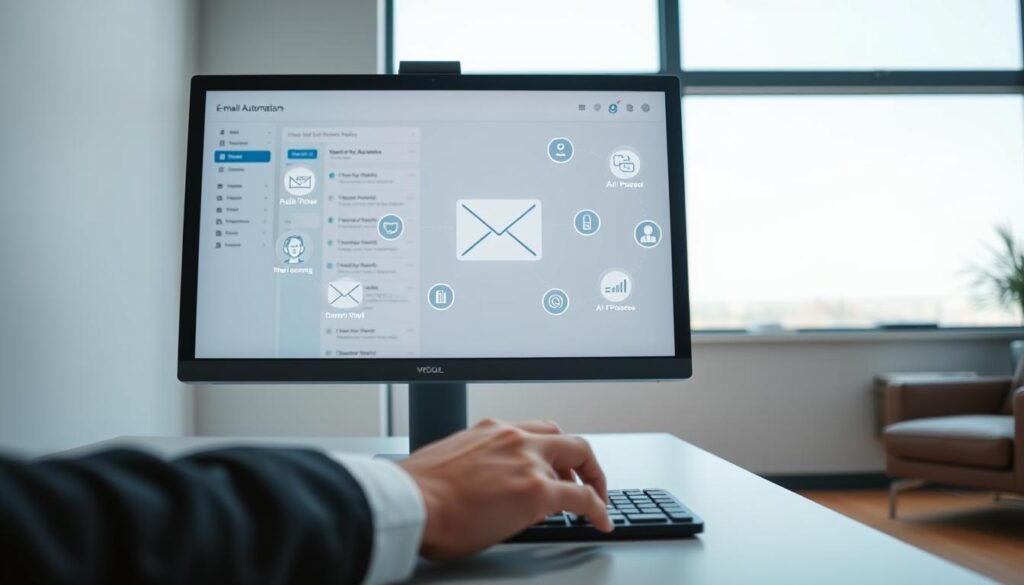
By implementing these strategies, professionals can significantly reduce the time spent on email management, enhancing overall productivity. As noted by experts, “AI is not just a tool, it’s a game-changer for email management.”
“AI is transforming the way we handle emails, making it easier to manage our inboxes and stay productive.”
- Set up AI-driven email templates to save time.
- Automate routine responses to reduce email handling time.
- Use AI for email batching to stay focused.
Setting Up Your AI Email Workflow: Step-by-Step Guide
Setting up an AI-driven email workflow is a straightforward process that can revolutionize your inbox management. By leveraging AI tools for Gmail, you can automate routine tasks, prioritize important emails, and enhance overall productivity.
Assessing Your Email Needs and Pain Points
Begin by evaluating your current email workflow. Identify tasks that consume the most time and areas where you feel overwhelmed. Common pain points include managing a high volume of emails, sorting out important messages, and drafting responses.
Selecting the Right Tools for Your Workflow
Choose AI tools for Gmail that align with your needs. Consider tools that offer smart categorization, response automation, and integration with your existing workflows. Some popular options include Streak CRM, Right Inbox, and Gmelius.
Implementation and Integration Tips
Once you’ve selected your tools, follow these implementation tips:
- Install the chosen AI tool from the Gmail marketplace or through the tool’s website.
- Configure the tool according to your preferences, such as setting up filters and rules.
Training AI to Understand Your Preferences
Allow the AI tool to learn your email habits by giving it access to your inbox. Over time, it will adapt to your preferences and improve its accuracy in categorizing and responding to emails.
Creating Custom Rules and Filters
Set up custom rules and filters to further streamline your email management. For instance, you can create filters to automatically categorize emails from specific senders or with certain keywords.
| Tool | Key Feature | Integration |
|---|---|---|
| Streak CRM | Email Tracking | Gmail |
| Right Inbox | Email Scheduling | Gmail |
| Gmelius | Email Automation | Gmail, Google Workspace |
Overcoming Common Challenges with AI Email Tools
Implementing AI email tools can be a game-changer, but it comes with its own set of challenges that need to be addressed. As we integrate AI into our email workflows, we must consider several key issues to ensure successful adoption.
Privacy and Security Considerations
One of the primary concerns with AI email tools is the potential impact on privacy and security. To mitigate these risks, it’s essential to choose tools that comply with data protection regulations and have robust security measures in place.
Managing the Learning Curve
AI email tools often require a learning curve, especially for those unfamiliar with AI technology. Effective training and support are crucial to help users understand and maximize the tool’s capabilities.
Balancing Automation with Personal Touch
While automation can significantly reduce email time with AI, it’s vital to maintain a personal touch in communications. Striking the right balance between automated responses and personal emails is key to maintaining professional relationships.
Cost-Benefit Analysis for Premium Tools
| Feature | Basic Plan | Premium Plan |
|---|---|---|
| Email Automation | Limited | Advanced |
| AI Insights | No | Yes |
| Customer Support | 24/7 Priority |
When considering premium AI email tools, conducting a thorough cost-benefit analysis is essential. The table above highlights some key differences between basic and premium plans, helping you make an informed decision.
Conclusion
As we’ve explored throughout this article, AI email automation can revolutionize the way you manage your daily email workflow. By leveraging the right tools and strategies, you can significantly reduce the time spent on email management, minimize distractions, and boost productivity.
The AI email tools discussed, such as Gmail’s Smart Features, Microsoft Copilot, and Superhuman Email Client, offer a range of features that can help streamline your email workflow. From smart categorization and prioritization to response automation and email scheduling, these tools can help you work more efficiently.
To get started with AI email automation, it’s essential to assess your email needs and pain points. By understanding your workflow and identifying areas where AI can make a significant impact, you can select the most suitable tools and implement them effectively.
By embracing AI email automation, you can take control of your inbox, reduce email overwhelm, and focus on more critical tasks. Explore the various AI email tools and strategies presented in this article to discover how they can transform your email management experience.


